MacWhisper: the must-have tool for podcasters, journalists, and researchers
How I use it in my workflow
Why I use MacWhisper
Do you know when the term “podcasting” originated? According to Wikipedia:
"Podcast" is a portmanteau of "iPod" and "broadcast." The earliest use of "podcasting" was traced to The Guardian columnist and BBC journalist Ben Hammersley, who coined it in early February 2004 while writing an article for The Guardian newspaper.”
I have fond memories of that time. I started podcasting on the first Motorola website as part of a wildly new idea called “Internet Marketing” — toward the end of the 1990s before RSS feeds and podcasts existed. Since that period, I’ve produced and edited over 1300 shows including writing SEO-friendly summaries and handling the mechanics of getting them hosted on the web.
Now life is different and much easier for anyone working with audio. The biggest impact AI has had on me as a blogger and a podcaster has been using MacWhisper which employs AI software to transcribe speech AND provides an integrated link to LLMs like ChatGPT all with a single click to get a summary and key points.
Getting to Know MacWhisper
MacWhisper is a macOS application developed by Jordi Bruin that uses OpenAI's Whisper technology to transcribe audio files into text.
The app was designed to provide a user-friendly interface for Whisper, which was initially a powerful but less accessible tool requiring command-line usage. I’m not a fan of using a command-line interface unless it’s indispensable so I adopted this software immediately for use in my Mac workflow, especially for podcasting and now for much of my article research.
MacWhisper is not a single-use app that only converts speech to text. You can see from the start-up screen many options for capturing and importing transcripts.
In Brief
You can drop a single file or a batch of previously recorded files all at once. You can transcribe audio from any app running on your desktop, or record directly into MacWhisper for dictation in real-time. You can pull a transcript from any podcast or video URL and you can run AI prompts against a transcription. The app has a free option or a one-time small fee to own. There are no transcription fees! I cover some of the key features in this post.
The MacWhisper Interface
What I didn’t realize at the time was how committed the developer was to aggressively improving MacWhisper; it’s been a joy opening the app and seeing so many powerful new features added regularly.
If you want to see an impressive laundry list of features visit the MacWhisper landing page. I’ll walk you through the ones that resonate for me:
As mentioned, you can drop any audio or video file format on MacWhisper and it cranks out the transcript along with a selection of multiple forms of output.
Record directly from your microphone or any other input device on your Mac. I use this in pre-interviews or conversations with a friend brainstorming an idea. If MacWhisper is up, all you have to do is hit the shortcut key Shift Command R.
All transcription is done on your device, no data leaves your machine. This makes MacWhisper a great app for sensitive audio such as interviews.
Support for multiple speakers in a podcast (Beta)
You can put any video or audio URL into the interface and automatically pull a transcript
You can ask MacWhisper to run any AI prompt you wish against your transcript
Supports multiple languages
For $30 you can get the pro version and guess what - it’s a one-time payment, no subscription. Pay once and use it forever. I love this. I am not an affiliate. Start with the free one however, I suggest going to the pro version. You’re going to save a lot of time and money versus paying for a transcription service.
If you're a journalist, student, or non-profit, send an email to support@macwhisper.com and explain your work to get 50% off
The transcription process with AI
Let’s take a closer look at how MacWhisper works. After you drop a file into MacWhisper to transcribe, the app will automatically adjust the user interface by adding a player at the bottom. This way you can double-check the transcription in real time as it plays. You can export the transcript into a variety of formats. For many jobs, that’s all you need - a transcript. However, I do more.
I typically click on the AI button once the transcription is complete. See below.
The AI button takes you to a page with prebuilt prompts for use with any AI model you have set up API access. You have the option of modifying those prompts on the right or adding additional ones. True, you can copy/paste the entire transcript out of MacWhisper into your separate browser window running ChatGPT, but this is so much easier.
I’ll typically run a quick summary and ask the AI model to extract key points with duplicates. This gives me a birds-eye view of all that was said before and during the audio editing process. Once I’m done editing a show, I’ll run the final MP3 through MacWhisper for the show notes page on the web. Super handy and a big timesaver.
Here is a close-up of the built-in prompts in the Settings area along with the option to create your own. I love this kind of flexibility. You can add your own.
I wrote a custom prompt. Here is what the results look like:
Directly pull a transcript from YouTube or any video or podcast URL
An often-used feature in MacWhisper is the ability to drop a URL into the interface and have the tool pull the transcript for you. You have to wait a few minutes for longer interviews but well worth it. Here is an example from YouTube for a show called Media CoPilot with Pete Pashal and Jeremy Caplan.
Once this is done I have the option of asking MacWhisper to use ChatGPT or Claude to create a show summary and extract all the key points as mentioned.
Wrapping up
Once the transcription is complete and I have asked for a summary and key points, I copy everything into Craft.do (others may use Notion or Obsidian). I have a dedicated client folder for the interview or article research process. Depending on the project, I may want to go back to the original files. In some cases, if I have a lot of source material, I’ll move it along with transcripts into a dedicated Google NotebookLM. I discussed this in a previous post - Getting familiar with Google NotebookLM.
Okay, this completes my overview of MacWhisper. The key point I want to mention again is this tool has multiple uses and it’s priced such that almost anyone could afford it. This is an example of how AI is impacting my day-to-day workflow by making it more fun to do research and, prepare for and complete audio podcasting projects. And remember even if you’re in sales or looking for a job and you want to be better prepared for that next meeting, use MacWhisper to review previous content about the company or the person you are meeting so you are extremely well prepared.
Stay curious!
Tom




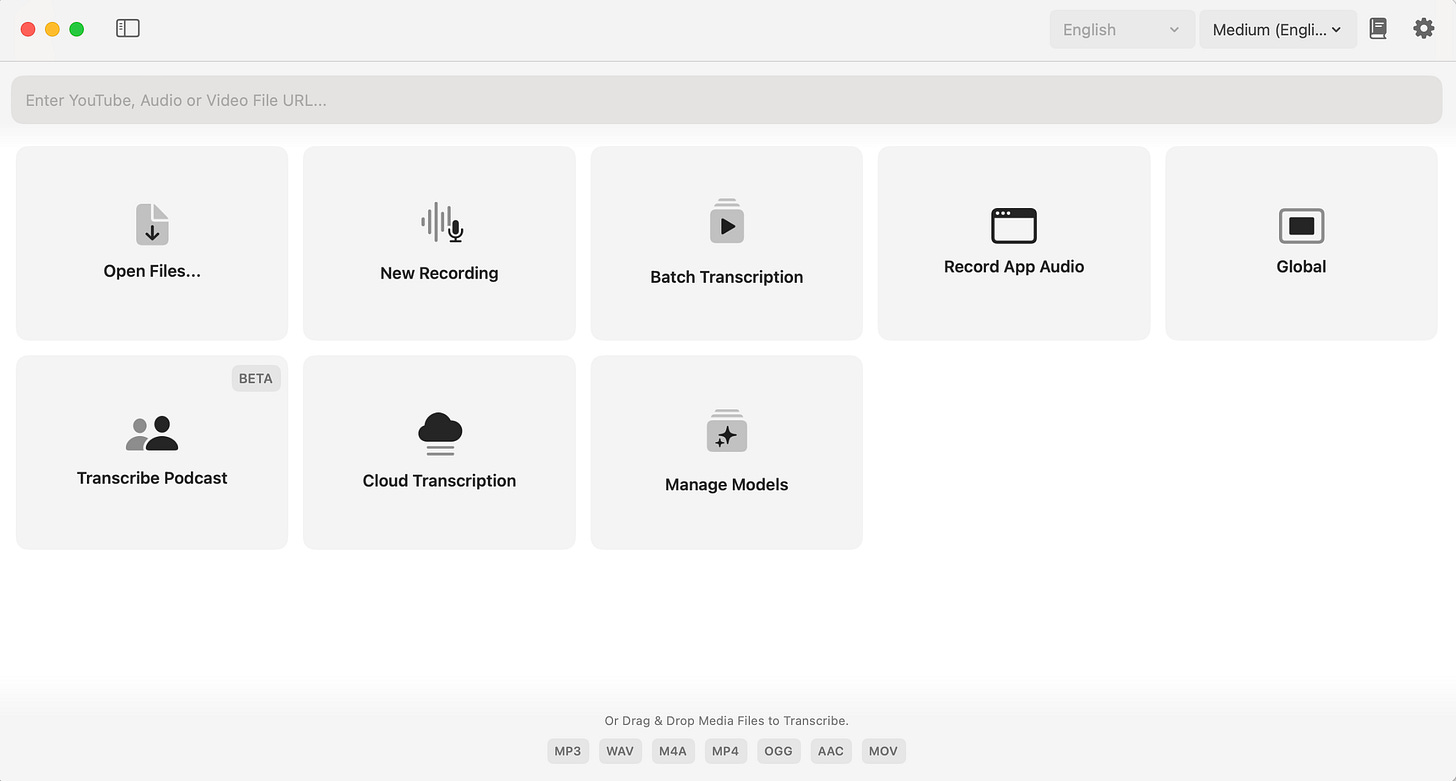





thanks alot for giving the time to help others