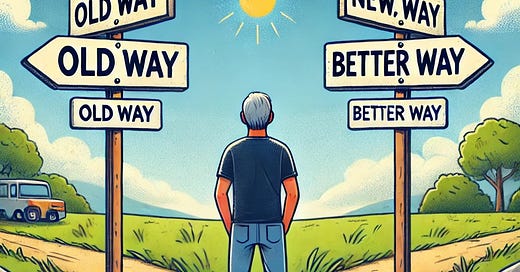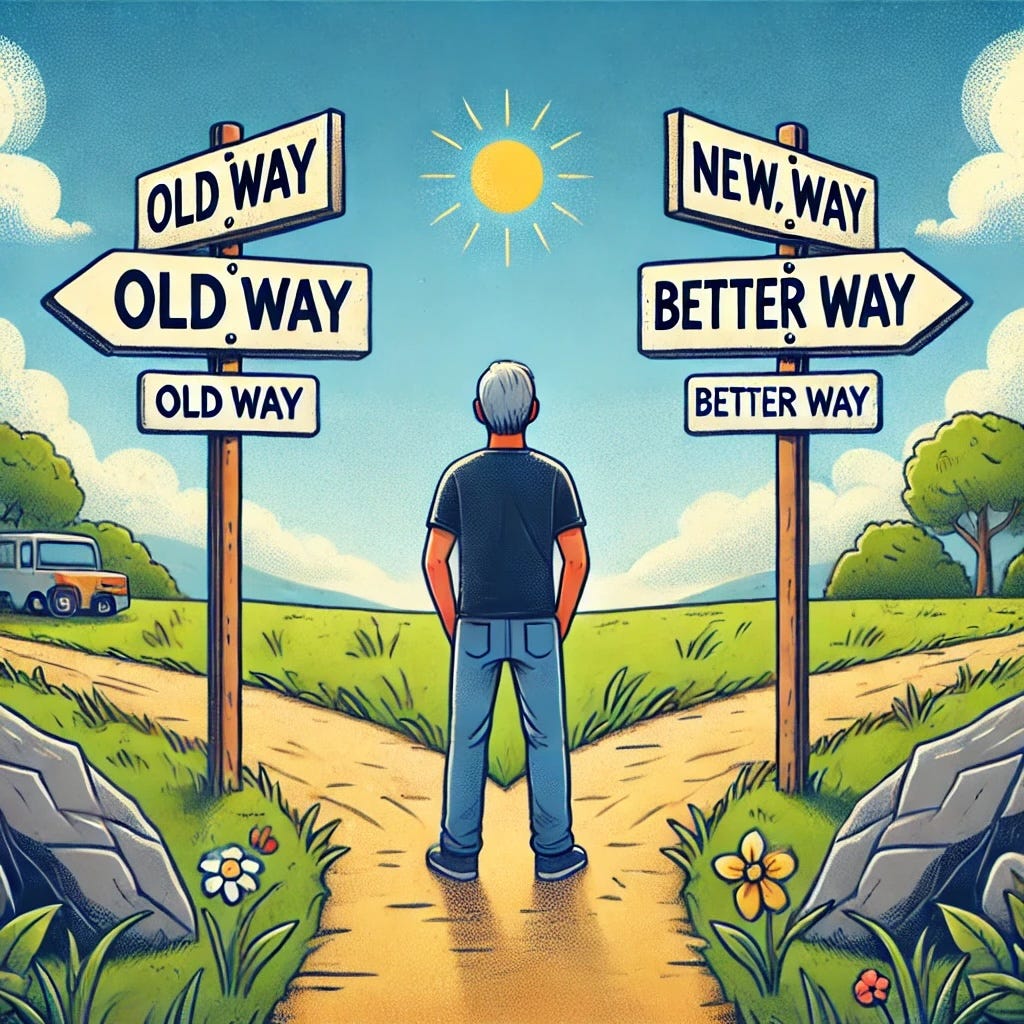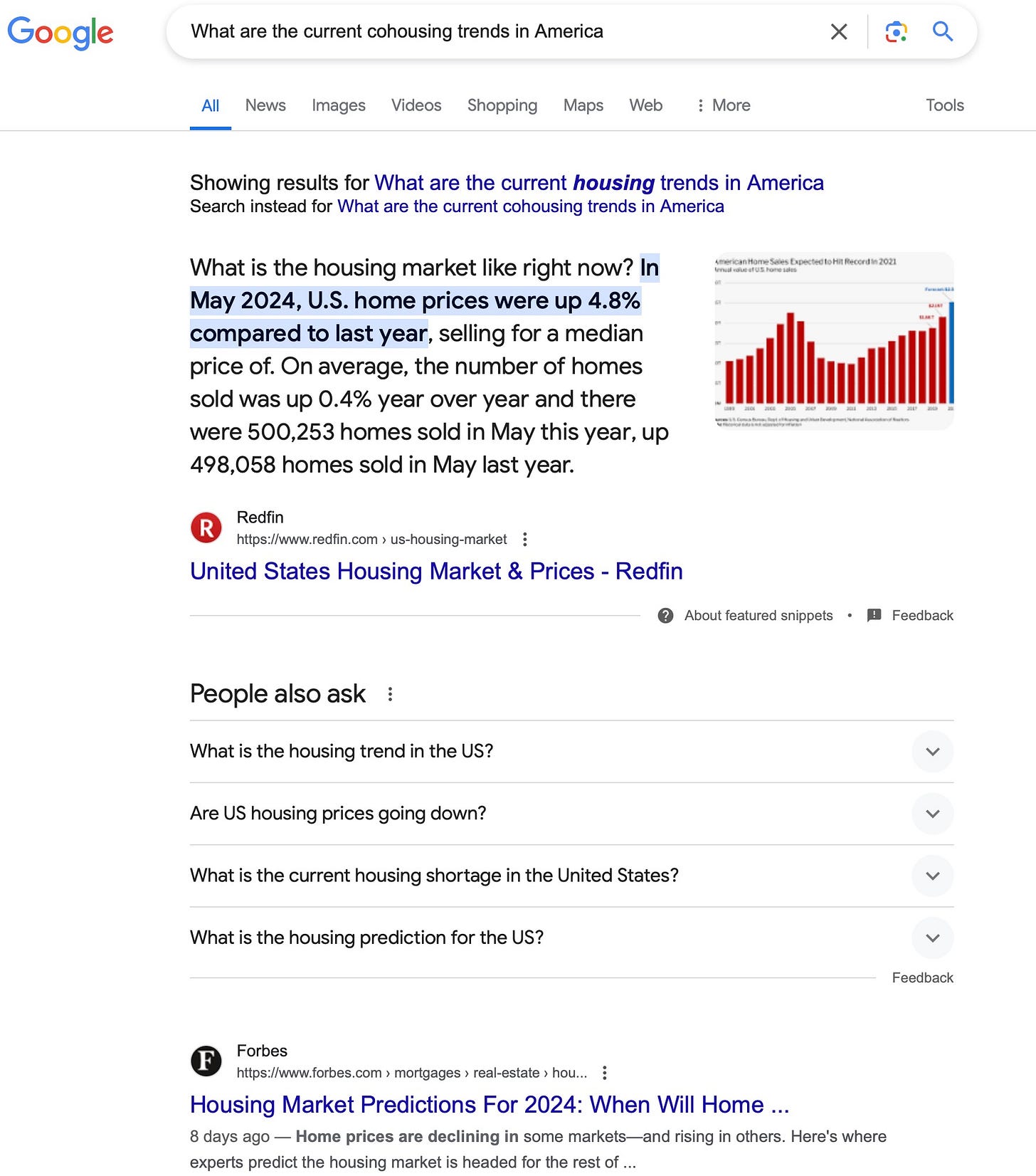Had It with Google search hassles? Discover Exa’s AI-powered search
Researching cohousing as an example
Whether I’m writing a blog post for Substack, researching guests for a podcast show, or preparing notes for a personal essay - I need help researching the facts. A few weeks ago, I found the Exa.ai search, which employs AI in a way that works for me. Exa searches the web and attempts to ‘understand’ your prompt and the contents of the resulting search. Now I have realized how lacking Google search has been for me.
I use Google out of habit, and I often find myself slogging through search results that feel more like an interpreted guess of what Google ‘thinks’ I want. Sadly, I end up on websites that bombard me with flying ads and pop-up videos that destroy my focus, or the suggested links are often marginally useful.
Getting started with Exa
Take a look at the Exa home page. Notice you have the option of improving the prompt you write. I find it helpful to try searches with this on and sometimes with it off. The point is, that you have the option, and you’re in control. Exa's search algorithm is less susceptible to SEO manipulation, meaning it can bypass the clutter of SEO-optimized content and deliver results that are genuinely relevant to the query. Eventually, I can find what I’m looking for if I’m persistent, but there is an easier way.
Exa allows users to search using natural language queries, making it more intuitive and user-friendly.
Let’s research a topic to experience how Exa’s interface makes it easy to find and learn about what you’re searching for.
What are the current cohousing trends in America?
I want to research current trends in cohousing in America. Google interpreted my request as current housing trends in America. I understand how that can happen, but as I scroll down the results, I’m not finding what I want.
But when I try the same search out in Exa.ai I get - cohousing related search results. This might be good enough but the Exa interface has several features on the left-hand side that help me drill down, way down, into more detail.
Notice on the left ‘Category’ and ‘Publish date’ - you have options! Use them. If I’m looking for something recently published, I can get that. If I want something back in time, I can get that with a few simple clicks. The interface is clean and fast.
Show More, Add to Chat, See Similar
Now for the fun options.
Hover over the right side of a search result and notice three options light up when you roll over them.
The first option is Show More Info, which summarizes the article.
Next is Add to Chat - this feature uses AI to chat with the document you want to know more about without bringing the document up. It’s like getting a chance to peak at the contents without halting your mental flow as you look for topics of interest. We all know what it’s like clicking around and bringing up a web page only to find the contents are not useful. This happens with SEO-stuffed articles that are trying to trick Google into placing them higher up in the search results.
Finally, the last little icon (the little lens) is See Similar results. This saves you the hassle of digging deeper for related posts without having to start a new search process. I find the results significantly more useful than doing multiple searches on Google, and a lot faster.
Bring up Exa.ai and start learning something you always wanted to know about that makes a difference in your life. Start researching that next book!
Tom